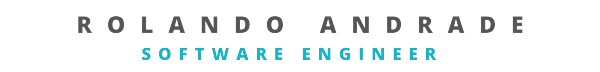Presenting Scan Documents
Presenting my new app Scan Documents. Document scanning, PDF creation, bulk scanning, offline use, and development insights
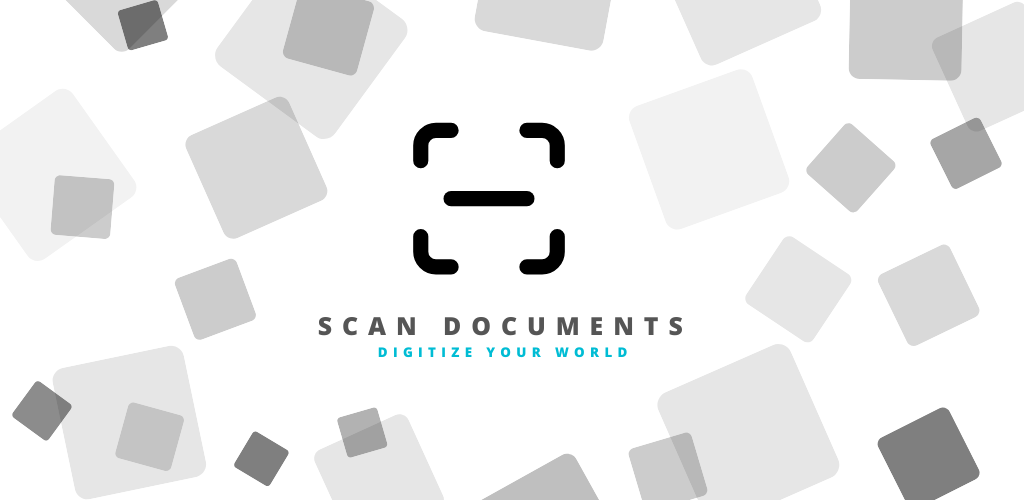
Honestly, you wouldn't believe the state of my archive (or rather, used to be the state of my archive). There were papers and papers of everything everywhere! Certificates from ages ago, important documents threatening to get lost in the chaos, and the constant feeling that I needed to digitize everything.
The Problem
Look, I have always loved to have everything digitized. I have a Google Drive directory with almost all the documents of my life.
However, on December a huge problem arose. Starting to make paperwork in case I had to move to another country, the number of documents that I had on physical became a mess, and when I tried to digitize everything the spark of Scan Documents ignited.
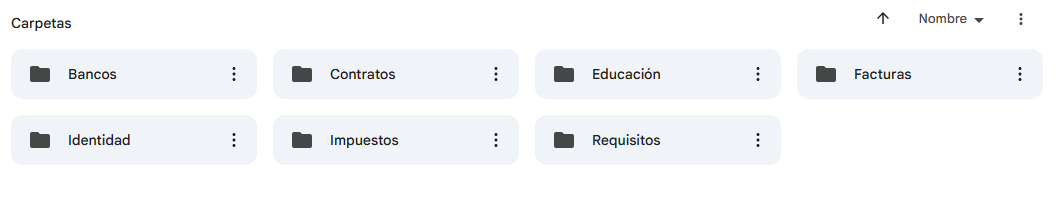
I'm no stranger to document scanning apps. I'd tried a bunch, hoping one would be the magic bullet for my problems. But you know what? They always seemed to fall short, especially when I was dealing with more than just a single, simple page.
Most of the scanning apps out there felt like they were designed for that one-off, super quick scan. Need to digitize a single receipt for expenses? Perfect, they're great for that. But when I had a multi-page contract I needed to archive I had to take the photo, adjust manually the corners of the image, select its colors, export to image or pdf, edit the image if it was necessary and convert to pdf, go to ILovePDF and merge the PDFs, and that for every single page.
I was frustrated, and I decided to create my own solution by myself.
My Goals
I started by really drilling down on the exact pain points I was experiencing. It wasn't just about the initial scan; it was about the entire journey of taking a physical document and turning it into a useful digital asset. I needed a solution that would completely eliminate the need for me to switch between different apps and websites. The core functionality had to revolve around these key needs that I personally had:
- Bulk Scan: Allow uploading dozens, even hundreds of pages at the same time, and make the boundaries and color adjustments automatically.
- Versatile Input: The ability to easily upload both images (like those I'd snap with my phone) and existing PDF documents that I might have received.
- Versatile Output: Generate Images, PDFs, and even EBooks y I wanted.
- Page Organization: A super intuitive way to reorder pages, no matter if it was just a few or a whole stack.
- Page Preview: I really wanted to see the result of the scan and allow execute manual adjustments if needed without needing to export.
- Permanent Storage: Store my scanned files, so they are always present in my device.
- Offline-first: Not requiring a network connection was an important point for me. I didn't feel confortable sending sensitive data to a server of someone else.
The Start of The Project
So almost ending 2024, I started this project going faster than expected during the first weeks of 2025. At the middle of January, I already had a MVP with the Bulk Scan, Page Preview, and Page Organization Features.
It had a severe problem. Memory. Images were too heavy and if you decided to upload hundreds of pages it filled the memory with a queue full of images to process. The solution? Starting working on the Permanent Storage.
Permanent Storage and Dealing with Safari
In Computer Engineering when you have not enough memory, you offload to disk. And this was a perfect approach for Scan Documents, because images are only shown in a preview at rendering time, and only are used once the image is processing, so we don't need them to be on memory the 100% of the time.
Then I discovered the Open Private Filesystem (OPFS). A way that allows websites to have a permanent storage in the user device with transparency for the user. Using this feature, I was able to move the images to storage, and use them only when I required them.
During February, I implemented those features. Added the Scans Archive to store previous scans and keep them organized, and the Export features like export to PDF and images.
Demo of Scan Documents
By The beginning of March, the project almost ended. I just had to deal with a bug in Safari related to the OPFS and the implementation of the feedback button.
Launch
There were many releases over this time. Since February I had my best friend testing it. The first week of March, I sent them to my closer friends so they could test it and gave me their feedback. They loved it, and motivated me to launch it even if it was not working correctly for Safari.
Fortunately, I fixed the Safari issues almost at the same time of the feedback, and the release had a Date. By March 10th I would have released the app to the world.
🚀 After a challenging development period. Today I'm so proud to release the first version of Scan Documents! Click the link below, test the app and give me your feedback. Let's build this awesome product together!
— 💻 Rolando Andrade 🚀 (@rolando_andrade) March 10, 2025
🔗 https://t.co/jKhpDMQ0ek pic.twitter.com/D5wwLcQHrw
And I did. shared with everyone on X, with my followers on Instagram. Scan Documents finally born. The first day I had more than 30 unique users from almost every continent in the world.
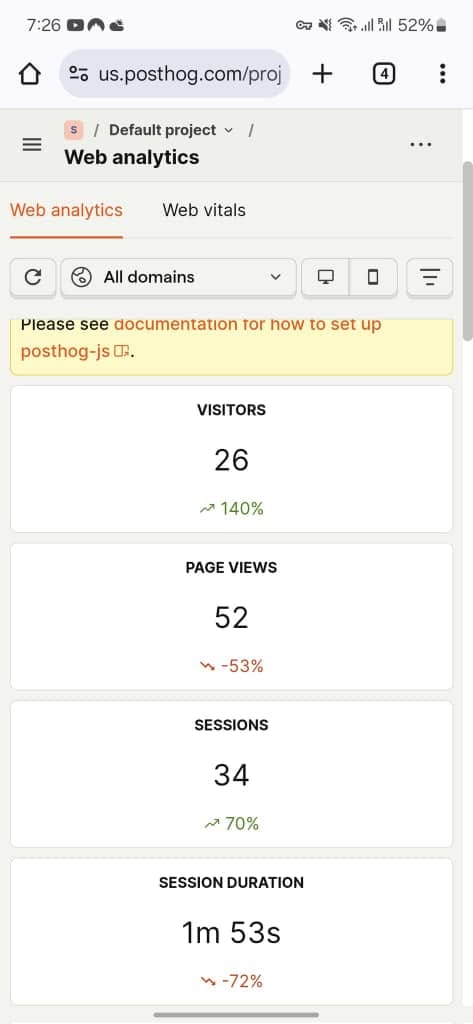
Feedback
It was a great release, and however it is not official yet, since it will be on Product Hunt next month. It's the first time completely strangers use my solution to solve their problems and I received feedback that I will try to implement next days:
- Camera: The first problem and fix made by me, was allowing the camera as a valid source to upload images.
- PWA and offline usage: Despite once you enter the page you can turn off the internet and using it offline, the requirement of internet to access to it is problematic. I created a PWA, but had had a hard time trying to make it open it offline.
- Margins/Paddings: Margins and paddings are more requested features that I will plan to add.
Validation
Despite many users had used it, it seems the idea requires more work to be accepted. From the 30 users that tried it, only 2 created an account, and only 1 clicked the subscription button which means that probably was curious about the pricing and the features of the pro plan.
I will try to add more tools and solve more of my problems like EBook conversion , document sealing to prevent modification, and a API for scanning. And then will check if those features give me my very first customer.
Conclusion
Creating Scan Documents was a personal journey, fueled by my own frustration with the existing ways of handling paper documents in our increasingly digital world. What started as a way to solve my own paperwork nightmare has grown into an app that I genuinely believe can help others simplify their lives too.
I don't know how it will go. But no one knows, and that's the interesting part.
If you enjoy the content, please don't hesitate to subscribe and leave a comment! I would love to connect with you and hear your thoughts on the topics I cover. Your feedback is greatly appreciated!